Python-related scripts¶
The following Python-related scripts can be used to:
ipython[.bat]: start an IPython session;jupyter[.bat]: start a Jupyter session;jupyterconsole[.bat]: start a Jupyter console, i.e. a terminal frontend for Jupyter kernels;jupyterlab[.bat|.vbs]: start a JupyterLab, i.e. a Web-based interactive development environment for Jupyter Notebooks, code and data;jupyternotebook[.bat|.vbs]: start a Jupyter Notebook, i.e. a Web application to create and share documents that contain live code, equations, visualizations and narrative text;pip[.bat]: run the pip command;python[.bat]: start a Python session; andpythonshell[.bat]: start a Python shell.
This, in OpenCOR’s environment.
ipython[.bat]¶
$ ./ipython
Python 3.12.2 (main, Apr 4 2024, 21:14:06) [Clang 15.0.0 (clang-1500.3.9.4)]
Type 'copyright', 'credits' or 'license' for more information
IPython 8.21.0 -- An enhanced Interactive Python. Type '?' for help.
In [1]:
jupyter[.bat]¶
$ ./jupyter
usage: jupyter [-h] [--version] [--config-dir] [--data-dir] [--runtime-dir] [--paths] [--json] [--debug] [subcommand]
Jupyter: Interactive Computing
positional arguments:
subcommand the subcommand to launch
options:
-h, --help show this help message and exit
--version show the versions of core jupyter packages and exit
--config-dir show Jupyter config dir
--data-dir show Jupyter data dir
--runtime-dir show Jupyter runtime dir
--paths show all Jupyter paths. Add --json for machine-readable format.
--json output paths as machine-readable json
--debug output debug information about paths
Available subcommands: console dejavu events execute kernel kernelspec lab labextension labhub migrate nbconvert
notebook qtconsole run server troubleshoot trust
Please specify a subcommand or one of the optional arguments.
jupyterconsole[.bat]¶
$ ./jupyterconsole
Jupyter console 6.6.3
Jupyter kernel for OpenCOR
In [1]:
jupyterlab[.bat]¶
$ ./jupyterlab
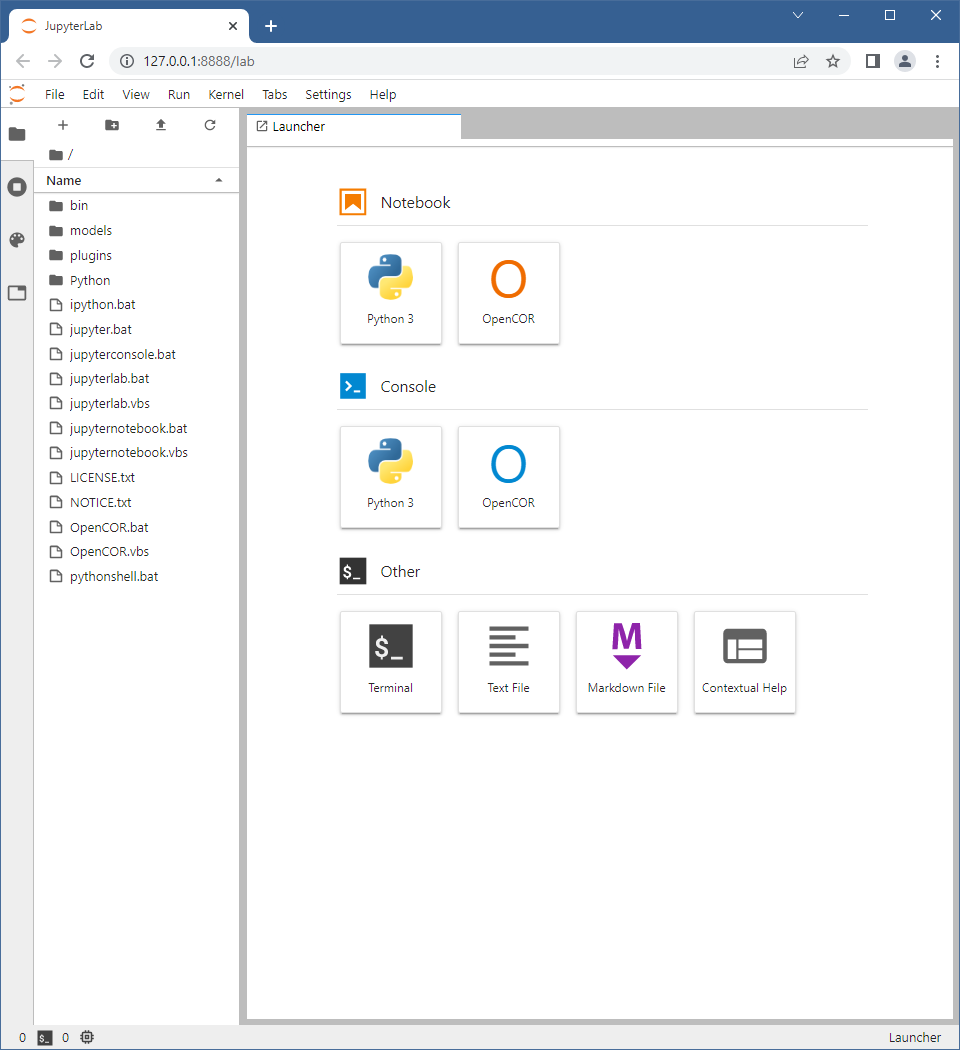
jupyternotebook[.bat|.vbs]¶
$ ./jupyternotebook
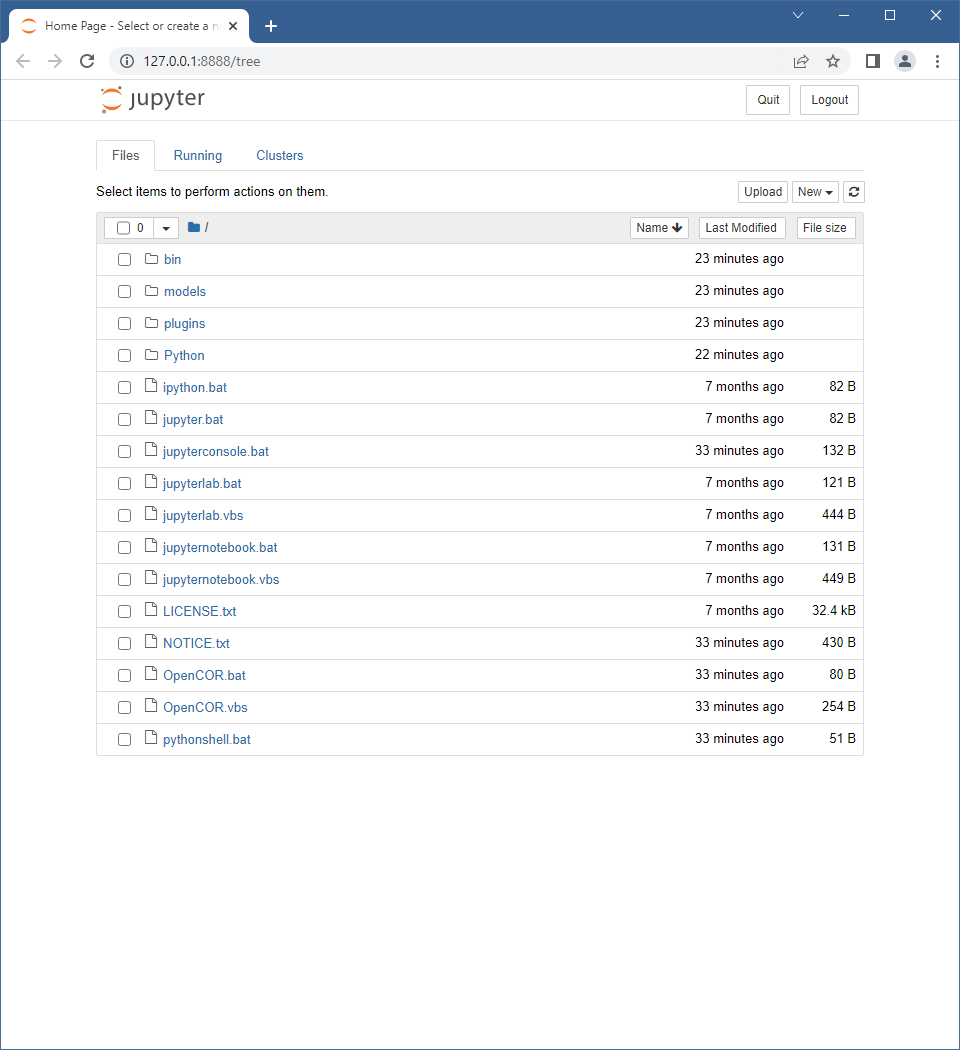
pip[.bat]¶
$ ./pip
Usage:
[OpenCOR]/Python/bin/python -m pip <command> [options]
Commands:
install Install packages.
download Download packages.
uninstall Uninstall packages.
freeze Output installed packages in requirements format.
inspect Inspect the python environment.
list List installed packages.
show Show information about installed packages.
check Verify installed packages have compatible dependencies.
config Manage local and global configuration.
search Search PyPI for packages.
cache Inspect and manage pip's wheel cache.
index Inspect information available from package indexes.
wheel Build wheels from your requirements.
hash Compute hashes of package archives.
completion A helper command used for command completion.
debug Show information useful for debugging.
help Show help for commands.
General Options:
-h, --help Show help.
--debug Let unhandled exceptions propagate outside the main subroutine, instead of logging them
to stderr.
--isolated Run pip in an isolated mode, ignoring environment variables and user configuration.
--require-virtualenv Allow pip to only run in a virtual environment; exit with an error otherwise.
--python <python> Run pip with the specified Python interpreter.
-v, --verbose Give more output. Option is additive, and can be used up to 3 times.
-V, --version Show version and exit.
-q, --quiet Give less output. Option is additive, and can be used up to 3 times (corresponding to
WARNING, ERROR, and CRITICAL logging levels).
--log <path> Path to a verbose appending log.
--no-input Disable prompting for input.
--keyring-provider <keyring_provider>
Enable the credential lookup via the keyring library if user input is allowed. Specify
which mechanism to use [disabled, import, subprocess]. (default: disabled)
--proxy <proxy> Specify a proxy in the form scheme://[user:passwd@]proxy.server:port.
--retries <retries> Maximum number of retries each connection should attempt (default 5 times).
--timeout <sec> Set the socket timeout (default 15 seconds).
--exists-action <action> Default action when a path already exists: (s)witch, (i)gnore, (w)ipe, (b)ackup,
(a)bort.
--trusted-host <hostname> Mark this host or host:port pair as trusted, even though it does not have valid or any
HTTPS.
--cert <path> Path to PEM-encoded CA certificate bundle. If provided, overrides the default. See 'SSL
Certificate Verification' in pip documentation for more information.
--client-cert <path> Path to SSL client certificate, a single file containing the private key and the
certificate in PEM format.
--cache-dir <dir> Store the cache data in <dir>.
--no-cache-dir Disable the cache.
--disable-pip-version-check
Don't periodically check PyPI to determine whether a new version of pip is available for
download. Implied with --no-index.
--no-color Suppress colored output.
--no-python-version-warning
Silence deprecation warnings for upcoming unsupported Pythons.
--use-feature <feature> Enable new functionality, that may be backward incompatible.
--use-deprecated <feature> Enable deprecated functionality, that will be removed in the future.
python[.bat]¶
$ ./python
Python 3.12.2 (main, Apr 4 2024, 21:14:06) [Clang 15.0.0 (clang-1500.3.9.4)] on darwin
Type "help", "copyright", "credits" or "license" for more information.
>>>
pythonshell[.bat]¶
This script is a shortcut to using the Python shell plugin. Thus,
$ ./pythonshell
is an alias for:
$ ./OpenCOR -c PythonShell "$@"